
本教学为翻译教学,转载请注明来自aboutcg.net,以及注明翻译者
原教学出自CGArena网站,原始链接如下:
http://www.cgarena.com/freestuff/tutorials/maya/basemesh/index.html
作者: Rohan Oka
网站:www.rohanoka.com
翻译:CWWS (aboutcg.net)
请尊重互联网道德,转载请注明转载出处和翻译者,谢谢!
Character Base Mesh
基于角色的基础模型
This is a small tutorial for quick character base mesh modeling. And this is recommended for those who have some knowledge of 3d software’s. For this tutorial I would be using Maya for my character creation but you can use any 3d package.
这是一个建立基于角色的基础模型的小教学,这个教学推荐那些有一些3d软件知识的朋友看一下,我会使用Maya来完成这个教学,不过你可以使用任何其他的三维软件包。
Step One: Create Silhouettes of your character for easy blocking, as shown in the image.
第一步:创建你角色的剪影图片,如下图所示。
Step Two: Load these images on image planes in Maya For the front and the side views.
在Maya里把这些图片导入前视图于测试图的image planes。
Step three: Now go to your front view and using create polygon tools (Polygon mode > Mesh > Create Polygon Tool) draw simple points on the silhouette of the front image plane as shown and complete half of the figure.
第三步:现在到你的前视图,使用create polygon tools –创建多边形工具(Polygon mode > Mesh > Create Polygon Tool)在你的前视图上画出简单的点连出半个身体的多边形,如下图所示:
Step Four: Press enter you will get something like this…
第四步:当你得到类似下面图片的结果之后,按下键盘上的enter键
Now connect the vertices similarly as shown.
现在把点都用线连接起来,如下图所示
After this step comes the fun part, go into face mode and select all the faces of the character we just created and Extrude it ( Edit Mesh > Extrude).Let the extrusion be almost equal to the depth of the character in the side view.
这一步做好以后,我们来到了有趣的部分,到面编辑模式,选择我们刚才创建的角色的所有的面,并挤出它,(Edit Mesh > Extrude),让挤出厚度和测试图的角色轮廓差不多深。
After this step adjust the vertices in the Side View to align to the side view plane by simultaneously looking at the front View, You can also rotate the group of the vertices to have a good flow of the model. And we should have the model that looks similar to this.
做完之后调节模型的顶点,同时观察前视图的情况,让模型对准侧视图,你也可以旋转顶点组获得好的变换,我们最终的模型看起来和下图类似:
Delete the faces that are created inside the mesh at the area of symmetry for the character (this is created during the extrusion process) . Also after the creation of the side view extrude the faces at the head area as shown.
在我们进行镜像之前,删除模型内侧的面,(这是在挤出过程中创建出来的。)同样如图所示,在侧视图挤出头部区域。
Finally after these few simple steps and mirroring the object we have a base mesh that looks like this. This is just the base mesh that you have created which can be tweaked further using regular techniques.This method gives you quick satisfaction in the initial process of modeling. Hope this little tutorial was beneficial to you in your modeling process. Thanks for reading….
最终在这些简单的小步骤之后,我们把模型镜像,看起来如下图,你创建的只是最基本的模型,但可以使用技巧进一步深化,这个方法可以帮你建立令人满意的建模初始流程,希望这个角色对你的建模处理有帮助,感谢观看……
Tip: If during the character mirroring or welding (merging) symmetry problem arises, make sure you do not have polygons remaining inside at the symmetry.
小贴士:如果在镜像或着焊接(合并)对称物体时出现问题,确保你删掉了对称物体内部的面。
本教学完,谢谢大家













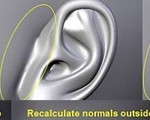

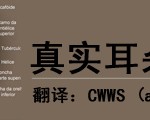











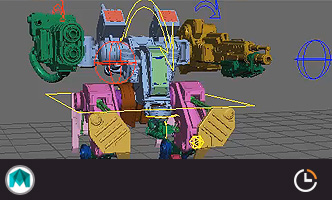
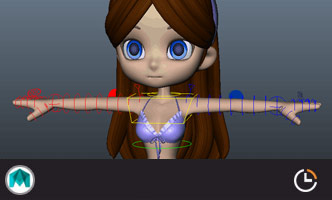
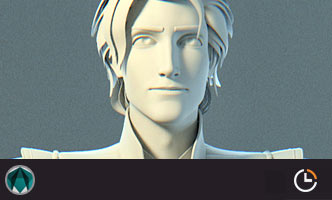

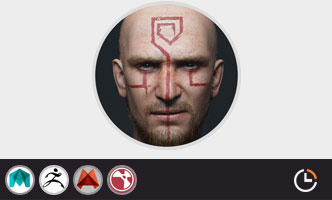
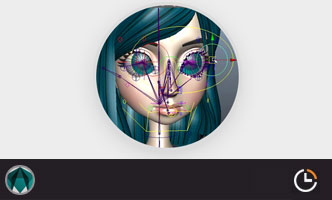






0回复如何建基于角色的基础模型"