
本教学为翻译教学,转载请注明原文链接,来自aboutcg.net,以及翻译者
原始链接:http://www.3dtotal.com/team/Tutorial…g_earth_01.php
原作者:Justin Albers
作者信息:
Justin Albers
Website: http://www.justinalbers.com/
E-mail:albers.justin@gmail.com
翻译:天气侠
关于作者:
使用软件:Adobe Photoshop CS3
Hey folks! The topic for this speed painting is “Great cracks split the earth as the ground shook beneath them”. I will be using Adobe Photoshop CS3 exclusively for this tutorial.
嗨,大家好。这次的speed painting命题是“地动山摇之下巨大的裂痕撕开大地”我这次的教程将用Photoshop CS3来演示。
I’m going to start by roughing out my basic composition and ideas. I usually need to start with some sort of preliminary drawing otherwise my piece ends in disaster! I’m thinking of having a spacecraft rushing through a crumbling canyon/mountain, with the earth continuing to split and shake above and beneath it, sending rocks tumbling down towards the ship. I would like to try to add as much excitement to the piece as possible and also a sense of danger and urgency, as if the viewer isn’t sure if the ship is going to pull through or not. In terms of color, I would like for there to be a nice transition between the warmer, dangerously hot lava rock at the bottom to the cooler tones and safety of the sky above (Fig.01).
我先草拟出基本的构图和想法。我通常要先画各种草图,不然整张作品会杯具!我开始想象有一艘飞船正在冲出碎裂的峡谷或山脉,大地和高山在飞船的上下方不停 的裂开摇晃,碎石朝着飞船跌落而下。我想要在这幅作品中尽可能的加入些令人激动的元素和危险紧急的感觉,使观者不确定这飞船是否能冲出重围。从颜色上,我 想要整张画面从底部危险熔岩的暖色调到上面象征安全的冷色调有个漂亮的过渡。
My rough drawing is mostly complete and I am laying in some preliminary tones and colors. The inside of the canyon is going to be a hazy gray-brown, somewhat neutral, so that the ground and sky can really pop out and contrast with each other. I’m not too worried about the ship right now, mainly the landscape around it (Fig.02).
我的草图基本完成,然后我铺了大体的色调和颜色。峡谷的内部弥漫着灰褐色,中间的颜色偏灰,这样地面和天空的颜色就会跳出来而且相互对比明显。这个阶段我并不关心飞船,而是飞船周围的场景。
Here I have started to put in some of the warm hues of the lava down below and have added some of the reflected light to the bottom of the falling rocks. I’m also solidifying the shape of the canyon walls and experimenting with some rock textures (Fig.03).
这里我开始在下方加进些岩浆的暖色,并在落下来的石块的底部加些反光。我也开始画出峡谷大概的形状并尝试着画出石头的纹理。
At this point I feel that I should go ahead and include the ship before I get too far along with the rest of the painting. I add in some bright yellow and orange hues and then put a Color Dodge layer on top of that to get the glow from the rocket boosters using the airbrush. The fiery exhaust will trail off into smoke (Fig.04).
我觉得现在是时候继续深入刻画了,当然包括之前的飞船。离画完还有很长的距离。我新建一层并把图层改为颜色减淡,用喷笔加进了些很亮的黄色和橙色来表现飞船引擎燃烧的火焰。飞船喷射出的火焰会逐渐变成烟雾。
Having just one single ship is a little boring, so I add in another in the middle ground, trying to work it in so that it leads the viewer’s eye up towards the other ship. I like how the dark shape of the second ship is silhouetted against fire trail of the first. For interest I add in some pieces breaking off; dark shapes against the bright exhaust trail (Fig.05).
只有一艘飞船显得有点单调,所以我在中景加进了另一艘,试着用这个来引导观者的视线到上面的另一艘飞船。我喜欢看到第二艘飞船的轮廓是如何打破第一艘喷射出的火焰形状的。出于趣味性,我加了些残破的碎片来打破火焰的形状。

In this step I’m refining the drawing and adding in texture bits here and there for interest, shaping the rocks and pulling everything together. I copy and paste the smoke from the first rocket onto another layer and use the Smudge tool with a textured brush to blend the layer into a grainy smoke effect (Fig.06).
在这一步,我继续深入刻画并在这加了些纹理,并且为了趣味性,斟酌岩石的外形轮廓并把整张画里的元素紧密地联系在一起。我复制了飞船的烟雾到一个新层上,并用涂抹工具和带纹理效果的笔刷混合成了颗粒状的烟雾效果。
’ve added in some more atmospheric perspective at the top of the piece with the airbrush to push that area back a bit and give it some distance. Since the two largest rocks are in the foreground, I want to make the edges of their shapes as tight as possible. I use the Polygonal Lasso Tool to select the silhouette as best as I can and paint inside the selection to keep the overall shape clean and crisp (Fig.07).
我在画面上方用喷笔加进了些大气透视效果使得这部分更深远些,增加空间的纵深感。我想让前景的两块最大的石头看起来很结实,所以我用多边形套索工具做出石块的选区来刻画石块的外形轮廓,然后在选区内部刻画石块,使石块整体的形状干净利落。
The piece is coming along but it lacks that bit of urgency and excitement I was hoping for. I figure it might be cool to have the lava actually spewing up from the cracks in the earth, and maybe one of the falling rocks clipped one of the wings on the bigger spacecraft – will they still be able to make it out? Hopefully! After a few color and level adjustments, I think I’m ready to call it done as a speed painting. There are a few things I would like to change should I decide to take the piece further; for example, the bigger ship, unfortunately, somehow ended up right in the middle of the page. Other than that I think the piece reads well enough and echoes the feeling of the original topic (Fig.08).
整张画的效果出来了,但是少了些我想要的紧张感和令人兴奋的元素,我想也许加些岩浆正在从裂开的大地里喷涌而出的效果会很酷,也许落下的岩石正好砸碎了较 大的飞船的一个翅膀会让这种危急的气氛体现出来?但愿吧!经过些许的颜色和色阶调整之后,我想这张画可以叫做一张speed painting了。有些东西我想要去改动一下,我是否该继续深入这张作品?比如那艘较大点的飞船,不幸在画面正中被砸死了。除此之外我想这张画看起来足 够好了而且符合最初的命题。
Thanks for looking and reading through this tutorial!
Justin Albers
感谢看完这篇教程!
Justin Albers












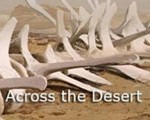



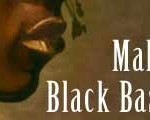









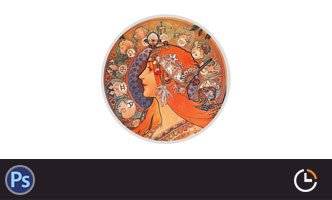

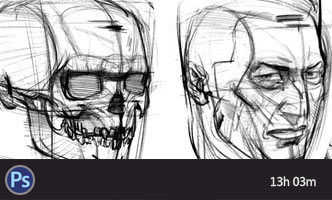





1回复裂开的大地"