
本教学为翻译教学,转载请注明来自aboutcg.net,以及注明翻译者
请尊重互联网道德,转载请注明aboutcg.net完整网站链接和翻译者,谢谢!
原教原始链接如下:
http://www.3dtotal.com/team/Tutorials_3/cloud_from_above/clouds_from_above01.php
作者: Marek Hlavaty
翻译:Stonebird (www.aboutcg.net)
转载请写明出处和翻译者为Stonebird,谢谢。
查看作者所有的教学
(译注:原文里面有这篇教学用到的笔刷下载。)
Hi, my name is Marek. I work as an illustrator and background artist. Painting sky scenery and dramatic clouds is an important part of my job. I wrote this tutorial to share my skills in this particular area of painting. The creation of nice and realistic clouds is actually not too demanding on time or technology. In spite of this I had been painting clouds in a particular method, which had not been generating satisfying results for many years. The main reason for this was because I wanted to paint everything with one brush, soft or hard. I really didn’t like clouds painted in this way. Recently I decided to change the way I do things. It resulted in finding out a method which allows me to paint very realistic sky scenery. First of all I’ll explain the basic principle of painting clouds. I use two types of brushes. First one is soft with smooth transition, the second with harder edge. It’s because when you take a look at the cloud, you’ll find out that its kind of a strange blend of smooth transitions in one hand and sharp contrasts with hard and bright outlines on the other. In the next few pictures I’ll show you how to perfect the illusion of marvellous fluffy cumulus clouds.
大家好,我叫Marek,是一个绘画师。绘制天空和云彩是我工作的重要组成部分。我写这篇教程分享我画云的方法。制作写实的云层其实并不需要太多的时间或多高的技巧。之前我总是用一种方法画云,但效果总不尽如人意,因为我总是用同一种笔刷,不论软硬,一画到底。我超级不喜欢这样画出来的云。最近我决定换一种方式,让我能画出真实的云层。首先我会解释基本的法则。我用两种笔刷,第一种较软,边缘平滑;另一种较硬,边缘犀利。因为当你观察云彩的时候,你会发现那是一种软硬混合的状态。下面我将做详细介绍。
This image presents the cloud painted with soft brush. It reminds me the cloud in general way, but on the first view you can feel, that its not quite there yet.
下面这张图是我用软刷画的,大致轮廓已经出来了,但是离最终效果还差得很远。
I have switched from soft brush to harder and adumbrated the edges of cloud lightened up by sun. But there are still hard outlines on the shadowed side of cloud. We can solve this problem by switching to soft brush and creating smooth transitions.
之后我换成硬刷来勾勒云被阳光照亮的边缘。但是暗处依然有清晰的边缘。我们可以换回软刷把边缘抹掉。
Now we need to get rid of this big white stuff in the middle of the cloud. It looks little bit useless, and besides that, its situated in the area which needs to be slightly shadowed. We’ll also make the dark parts of the clouds on the left stronger.
现在我们要把中间那一大块白改掉。这么一大块看起来没啥用,而且它把本来应该有的暗处都给填满了。然后我们要把左边的暗处弄得更暗一些。
These kind of clouds can be created when the Observer, Cloud and the Sun are in the same position, as you can see in the images below.
当观察者,云和阳光处于同一位置时,就会是这样的效果。如下图分析的。
If we want to select the different lighting (for example the same as on the above image, where the cloud is almost between the sun and the observer), we need to proceed in the same way, as what has been shown on the image below. The bigger part of the same cloud, which was the subject of our effort, will stay in shadow on our side of view. So we will paint over it by using dark colours and only let the edges shine, which are lightened up from the sunny side.
如果我们想换一个光照效果,比如上图,云基本是在观察者和日光中间的,我们也要用同一种方法绘制。更大一部分云会变暗,只让边缘亮起来。
We then add some details and lighten parts of the cloud, which are probably not sufficiently thick enough to create the deepest shadow. And that’s how you paint basic clouds.
之后在暗处和明处加上点细节。或许这还不够表现云的厚度,但基本外形就是这么画出来的。
Creation of these clouds takes me about 10 minutes and I’ve used just two brushes. One plain soft brush with Scattering function, and the second one – harder brush, which reminds me of smoke or the little cloud. You just need to set up the plain soft round brush as a masking brush in the Dual brush menu. It’s fully sufficient not to create a repetitive pattern when using the brush. When you learned these techniques, you can try to paint more challenging sceneries.
画这些云花了我10分钟。我只用了两种笔刷。(译注:详细设置请看图)注意不要画得太重复。
First of all we need references. I have found several photos of clouds, taken from high altitude (probably from an aeroplane window) on the Internet. Everyone who has flown sometime had surely seen a view like these. I’ve picked certain clouds which are lightened by bright white light, approximately in the afternoon. This are the proper conditions I need to create my picture.
首先我们需要参考图。我这里有几张网上找到的高空参考图(可能是航拍)。坐过飞机的同学肯定见过这景象。我挑了一张镶着白边的云。
I have laid out a basic structure and some shapes. On the left side of the picture I’d like to have a big bunch of clouds, in the middle and on the right will be the clouds will be a little more scattered, extending towards the distant horizon.
我画好了基本的结构和外形。画面的左边我想画上一堆云,中部和右边的云就比较分散,绵延至无尽的天边。
I adjusted the contrast and saturation of the picture. Then I have created the basic effect of Cumulous formations raising up from the normal height of the clouds. Compact clouds are used to create towers and hills of clouds rising up by airflows. You need to realize that all of the clouds create shadows behind and underneath them, so you’ll need to sketch that in.
我调整了一下对比度和饱和度。之后我绘制了鼓起的积云。这些紧凑的云块是模拟被气流影响的云的。注意这些云都是会产生阴影的,别忘了画进去。
I have added more contrast and saturation again. The basic mass of clouds starts to look like what I had in mind.
我增加了对比和饱和。现在看起来有我预想的质感了。
It’s time to give the scenery depth and space feeling. I have concentrated on the clouds in the distance and added some breaches in the basic level of clouds. Airflows create not just towers and hills, but also some breaches and abysses. I have painted them by using a rich blue colour, so that it could look like there’s an ocean under the clouds. I have lowered the opacity of the layer with details in the back. It’s because I wanted to simulate this misty atmospheric effect (haze), which usually appears looking over vast distances.
下面要做的就是给整个场景加上深度和空间感。我着重画远处的云,并且在云层上加上了一些窟窿。气流不仅制造云塔云山,还会撕裂云层,制造窟窿和深渊。我用深蓝色画这部分,这样看起来像是云层下面有一片海洋。我降低了远处云的不透明度来模拟雾的效果。
I have added some more detail to the clouds in the front, without this they would look like they would be closer- and I did not want this. I want the observer to have the feeling that he or she is very high above the huge mass of clouds.
我增加了前部云的细节。没有这些细节的话,会让人感觉云离观者很近。我不想要这样的结果。我想让观者感觉他/她是在晴空之上,俯视茫茫云海。
To polish off my work I have tuned up the saturation of the cloud-shadows in the front and gave them slight tone of yellow-green colour. Thanks to that, they do not look so monochromatic.
为了完善我的作品,我把前部暗处的饱和调高了,并给它一些黄绿的色调。这样它颜色就不那么单调了。
When I showed the finished picture to my girlfriend, she was able to tell me a very unbiased opinion. When you work on something long enough, you sometimes become blind to some of the errors that may lie within it. Having a person who hasn’t been staring at the work as long as I have and telling me that it looks good must mean that my work on the background is definitely finished. The clouds look really spectacular and the viewer has the feeling of flight above the vast space. That’s exactly what I was aiming for in this picture, and it only took me about 2 – 3 hours.
当我把成稿给我女朋友看时,她说还不错。当你在某个项目上工作太久,你会忽略一些可能存在的问题。而当一个之前没盯着你工作的外人说这作品“看起来挺好”的时候,就表明我的工作圆满完成了。云层很壮观,观者也有一望无垠的感觉。这恰好就是我最初的目标,而我只花了2-3个小时就完成了。





























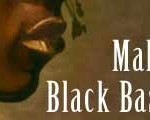

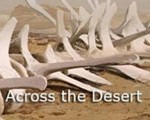




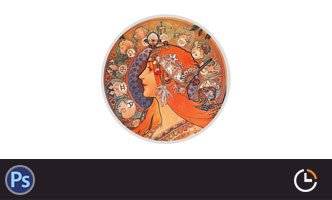

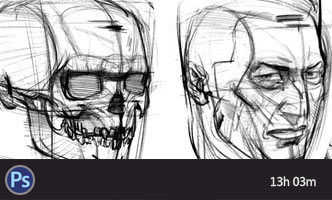





哈哈,这么好的教程啊,谢谢作者和翻译,辛苦了~