
本教学为翻译教学,转载请注明来自aboutcg.net,以及注明翻译者
原教学出自pixologic网站,原始链接如下:
http://www.henningludvigsen.com/inde…g_grass_easily
作者: Henning Ludvigsen
网站:http://www.henningludvigsen.com/
翻译:KanyaYan (www.aboutcg.net)
关于译者:
转载请写明出处和翻译者为KanyaYan,谢谢。
Painting grass easily.
绘制简易的草
There are many ways of creating grass. If you are in a hurry or impatience,
you could either create a custom made grass brush or choose a middle-way solution; Start off by creating a patch of grass on a separate layer. Make it big as if it was just
in front of the viewer. Keep the layout of the patch wide and not too deep. Now, duplicate the grass layer, scale it down and place it at the back of the field. Repeat this process and add patches in front of each other towards the viewer. Make them bigger as you move closer. Flip some of the patches horizontally to avoid repetition. Using the Liquify-tool (Shift+Ctrl+X) is also a nice and easy way to push the grass into
different shapes to change it even more. 有许多方法来创建草。如果你赶时间或怕耐烦的话,你要么可以创建一个自定义草刷要么选择一个中等的方式加以解决; 开端在一个单独的层上创建一排草。如果只是在视线的前方的话就画大些。 保持该排草稍大些,不要太深。 现在,复制草层,缩小并放在草地的后面。重复此过程,并对每一个视角增加些草。 使它们更大些且靠拢些。横向翻转一些草,以避免重复。 使用Liquify(Shift + Ctrl+ X)也是一个不错的方法轻松地制作出不同形状的草来进一步改变它。
At the end, add some dirt ground. If you enjoy details, some pebbles and shadows on the ground
from the visible patches of grass looks good.
最后,添加一些泥土。如果你喜欢细节,增加一些石子和草在地面上的阴影看起来会很不错。
You only have to paint a small portion of the grass, then place the patches of grass
repeatedly placed in front of each other until it becomes lush vegetation.
你只需要画一小部分的草,然后将该部分草多次在画布上摆放的,直到它变成茂密的植被。






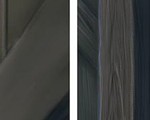













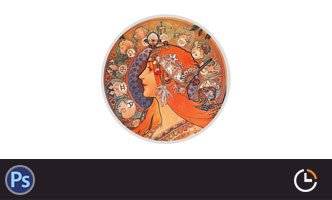

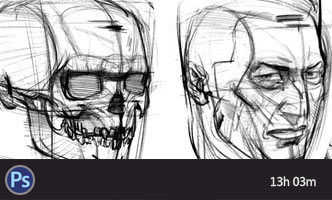





0回复绘制简易的草"