
关于译者:
最终效果预览:
本教学为翻译教学,转载请注明来自aboutcg.net,以及注明翻译者
原始链接如下:http://library.creativecow.net/articles/alkattan_omar/ocean.php
作者:Omar Alkattan(Iraq)
翻译:鬼谷子
请尊重互联网道德,转载请注明转载出处和翻译者,谢谢!
Creating an Ocean
创建海洋效果
Article Focus:
In this simple tutorial, Omar Alkattan demonstrates how to create an ocean with After Effects and only After Effects. We’ll touch on 3D layers, Fractal Noise Effects, and CC toner fx.
文章重点:
在这个简单的教程中,Omar Alkattan将叫你如何用AE而且只用AE创建一个海洋效果。我们会涉及到3D layers, Fractal Noise Effects, and CC toner fx.
Let’s do it now:
让我们开始吧:
1-Create new composition with the following properties:
1.使用下列属性创建一个新的合成
2- Add black solid layer with comp size
2.按照合成大小添加一个黑色的固态层
3-Name it water and add make it 3D, then change the following properties (scale, orientation)
3.将它命名为water,打开3D层开关,然后改变下列属性(大小,方向)
4-Add fractal noise fx with the following properties. We’re not changing anything from the default except the Evolution. Set a keyframe at the beginning.
4.按照下列属性添加fractal noise 效果。除了Evolution属性改变外,其他属性都保持默认。在开头设立一个关键帧。
At the end of timeline, change the Evolution to 1.5 (depending on your project time)
在结束的地方,将Evolution属性的值改为1.5(这取决于你项目文件的长度)
5- Add CC toner fx with the following properties:
5.使用下列属性添加 CC toner效果
If you want the exact color, here is what I have: red 50, green 100, blue 175
如果你需要更加精确的颜色,这是我的设置:red 50, green 100, blue 175
6- Add CC Glass fx with the following properties:
6.使用图中属性添加CC Glass 特效
7-Add the black solid again and name it Sky and add make it 3D, then change the following properties (scale, orientation)
7.再添加一个黑色固态层,命名为Sky,打开3D开关,然后改变下列属性(大小,方向)
8- Add fractal noise fx. Leave it at the default settings for all except the Evolution. Set a keyframe at the beginning of the timeline.
8.添加fractal noise 效果。除了Evolution属性改变外,其他属性都保持默认。在开头设立一个关键帧。
At the end of timeline change the Evolution to 0.5 (depending on your project time)
在结尾处把Evolution调为0.5(取决于你合成的长度)
注:下图显示的数值与文字描述不符,应该是180度,不是1+180度,
(这个错误是AboutCG论坛网友,DOS发现并共享的,非常感谢!!)
9- Add CC toner fx with the following properties:
9.按图中属性添加CC toner fx
Now you’ve got this nice view:
现在就可以看到最终效果了,很漂亮吧:























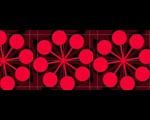










0回复如何用AE创建海洋效果"