
原教学出自CGArena网站,原始链接如下:
http://www.cgarena.com/freestuff/tut…th/zdepth.html
作者: Ashish Rastogi, India
邮件: ashras99@rediffmail.com
翻译: CWWS (aboutcg.net)
Tutorial : “What is Z-Depth”
什么是Z深度通道
Today, I will explain to you guys what is Z Depth. Because many of you will undoubtedly not be familiar with z-maps, their creation, or their use.
今天,我将向你们解释什么是Z深度,因为你们中的许多人都毋庸置疑地不熟悉Z贴图,如何创建它或它们的作用
The term z-map might be a little misleading to those who are not familiar to working in 3D space. In high school geometry class the concept of two-dimensional space: the x-axis represents horizontal space and the y-axis represents vertical space. Whenever you work in packages such as Painter, Photoshop, Commotion, Combustion or After Effects you are working solely in 2-dimensional space. When you work in 3D you have, in addition to the x- and y-axes, a z-axis, representing depth.
z-map(Z通道贴图)这个称呼或许对那些不从事三维空间工作的人来说有一点误导的嫌疑,在高校的几何课里面,关于二维空间的概念,X轴代表着横向空间,而Y轴代表着纵向空间,无论何时你使用例如Painter, Photoshop, Commotion, Combustion 或After Effects这样的软件,你正工作在一个二维的空间,但是在三维空间工作时,除了X轴和Y周,你还要加上Z轴,它代表了深度的概念。
A z-map is a grayscale image, similar to an alpha channel that is a graphical representation of depth. An alpha channel uses 256 levels of gray to determine masking, transparency, etc. – in a z-map every pixel in a scene is assigned a 0-255 grayscale value based upon its distance from the camera. Traditionally the objects closest to the camera are white and the objects furthest from the camera are black.
一张z-map(Z通道贴图)是一个灰度的图像,和Alpha通道图像类似,用来示意深度,一个Alpha通道图像使用256级灰度来决定遮罩,透明度等等,而在一个z-map(Z通道贴图)里场景里的每一个像素都基于他们和摄像机的距离被赋予了0-255的灰度值。一般情况向,距离摄像机最近的物体显示白色,而距离摄像机最远的物体显示黑色。
The following figure shows you the main scene with z-map.
下列图片显示了一个z-map(Z通道贴图)的典型场景
The most common use is to use it as a control layer for a blur operation, 3D matte extract, Fog 3D, depth of field (simulating what a real camera would see), depth matte, Id matte and various others.
最常用的是使用它来制作一个模糊的操作,以及三维遮罩提取,3D环境雾,景深(模拟一个真正摄像机所看到的。),深度遮罩,ID遮罩和许多其它的作用。
Depth of Field in Action
作用在景深上
Depth Matte in Action
作用在深度遮罩上
Fog 3D in Action
作用在三维环境雾上
I achieve these effects in Aftereffects.
我是在Aftereffects里面制作以上效果图示的。
In the end, there are two main ways to create a z-map with a 3D application or by faking it in 2D. If the depth effect you are going to apply is intended for a rendered 3D element you’re better off making one in the 3D application itself, it’s the most accurate way. For a 2D scene you can either fake one with gradients or replicate the scene precisely in a 3D application and create it there – it goes without saying that the gradient method is the easier of the two. But both ways in 2d are very time-taking and if the camera is moving then think of a God.
最后,一共有2个主要方式来创建z-map(Z通道贴图),在三维软件里,或者在2D软件中烘培它,如果你是为一个三维渲染元素而准备的深度效果,你最好用三维软件本身来制作z-map(Z通道贴图),因为这是最正确的方法。对于二维场景,你既可以使用渐变来烘培z-map(Z通道贴图),或者在3D软件里面精确地重新创建这个场景,这不是说在两种方法里面,使用二维的渐变方式就一定更加容易,但2D方法更加花时间,如果摄像机还是移动的,你就指望老天爷吧。
I hope you guys like and learn from this tutorial and if really learn something and any question, comments then please email at ashras99@rediffmail.com
我希望你们喜欢并从这个教学中有所收获,如果确实是这样,或者你有任何问题,意见,请给我发邮件ashras99@rediffmail.com。
Bye.
再见
注,关于如何在Maya里生成Z通道贴图,请点击观看以下AboutCG教学:















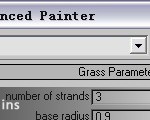

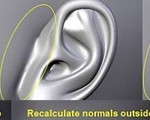

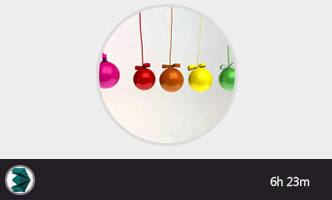










1回复什么是Z深度通道"