
先说明一下,翻译这个教程 本意是想造福广大共同爱好者,顺便自己从中学点东西。但是当翻译到贴图部分的时候就傻眼了….因为里面说的很多命令我的MAX7.0没有(家里机器破,没装什么高级版本)。所以也没有什么好的办法来组织语言
大家就看个热闹吧…里面的图片也比较能说明问题的。还请能看明白贴图部分的高手给小子我一个指引,感激不尽
原帖地址:http://www.free3dtutorials.com/proje…ene.php?page=1
瘦田麦高 翻译
Making the scene
制做场景(懵懂版)
Introduction
介绍
Hi everybody
This tutorial is aimed to 3dsmax users but advices gived can be apllied in most 3d packages. First I will show some modeling details and then I will explain the texturing process, and to finish I will say few words about lightning. This tutorial requires some basic knowledge about material editor and UVW modifier.
这个指南是给3dmax的使用者的。首先,我将展示一些模型细节然后我将解释图层的加工,并且关于完成.我将说一些关于lightning的命令。这个指南要求一些基本的关于材料编辑及uvw修改的知识。
Modeling
Generally in my scenes I work especially on the mood, my goal wasn’t to get a photorealistic
effect but something a bit romantic and glamourous.
建模
通常在我的场景里我尤其注意心情,我的目标不是去获得一个照片现实主义的效果而是一些浪漫而迷人的事物。
Here is my main reference image.
这里是我的主要参考图片。
Modeling in this scene is quite simple excpet the vespa. All objects are simple primitives modified.
除了小型摩托车外这个场景里的模型都是很简单的。所有的物体都是简单的原始的模型。
The walls are boxes and planes that I extruded and edited. Details likes cracks are obtained by cutting edges.
墙的创建是我挤出并编辑的box和planes。像裂缝这样的细节来源于剪切边缘。
The ground is a plaine extruded using Shift key while draggin edges.
地面是平常的挤出,按住shift键然后拖拽边缘。
The cables are renderable splines, rocks are geosphere with noise modifier and I found the vespa on the net and I retexured it.
电缆可以用样条线渲染,岩石的岩石圈添加了兆波修改器命令并且我建立了小型摩托车并且我重新处理它。
(rocks are geosphere的确切意思是什么?)
以下翻译很混乱
Texturing
贴图
For most materials I use Oren-Nayar-Blinn shader. It has a diffuse roughness and diffuse
level. It allows more control about the diffuse than Blinn or Phong shader. It’s very
usefull to add dirtiness, hide the tiling of maps or to darken some parts of the maps(
raytrace and multilayer shaders have those channels too). As the bump maps, diffuse level and rougness maps work better in gray scale.
肌理对于大部分的材质我使用Oren-Nayar-Blinn着色器。它有一个分散的糙度及散开的水平。它在分散方面有比Blinn或Phong渐变更多的控制。它非常有益于增加污秽、地图上的贴图或地图上一些地方的变暗(单层和多层的阴影同样有这些通道)。如同bump贴图,扩散水平和地图工作好于灰色比例。
All textures used in this tutorial are from: www.environment-textures.com
所有这个指南所用的图层来自于:www.environment-textures.com
Map channels are very important, I use them to control different textures and mask. I use several UVW modifiers with different map channels (1, 2, 3 and so on), I rename each modifier with the name corresponding to the specific map./ For example : UVW mask, UVW brick, UVW concrete and so on.
地图通道是非常重要的,我使用它们去控制不同的图层和面具。我使用一些uvw修改连同不同的地图通道(1、2、3等等),我重命名每一个修改连同相应的名称到特殊的地图。例如UVW mask,UVW brick, UVW concrete等等。
To easily tune the color, contrast and levels of my maps I use the Freeware Color Correct plugin. You can find it on www.maxplugins.de but be carefull, this plugin doesn’t work with mental ray…
为了可容易的调整我的地图的颜色、比例及水平我使用免费软件颜色纠正插件。你能在
www.maxplugins.de找到,但是请注意,这个插件弱智不能用T..T
I often use mix maps and blend materials with masks, it’s a good way to get complex mapping with a few basic maps. I prefere blending my textures in max rather than in photoshop because it’s easier to manage masks and move them.
我经常使用混合地图及带装饰的混合材料,这是一个好的方法去得到带一些基础地图的综合制图。我更喜欢混合我的图层到max里胜于在PS里因为它更容易管理装饰及移动它们。
I will show the making of two materials now: one complex and one simple, it represents the two kind of material I used in this scene.
我现在将要展现制造两个材料:一个综合的和一个简单的,它讲述了我使用在这个场景里的两种类型的材料。
The ground texture
地面图层
Thise is the textures I used to create the ground map.
这是我创造地面地图的图层
I composited several maps in photosop using a render of the uv as template. I added moss with a mask in photoshop.
我再ps里混合几个图使用uv着色如同模板所示。我在PS里添加带装饰的青苔
The right wall material
右墙材料
For the diffuse I simply mix the two maps using a mask
对于扩散,我简单的混合了两个图,使用一个遮罩。
The bump map is a bit more complex, I mix both bump maps but the result does not perfectly match because there is two levels, the brick level and the concrete level. To show this effect I mix the mix of brick and concrete maps with a negative image of my mask.
bump贴图是一个更多的混合体,我混合两个bump贴图但是结果并不是完美的相配,这是因为这是两个级别的,砖的级别和混凝土的级别。为了表现这个结果我混合了砖和混凝土混合的地图,连同我的一个阴性的图片的遮罩。
This is the final material
这是最终材质














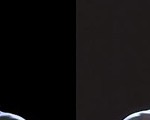








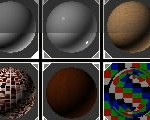



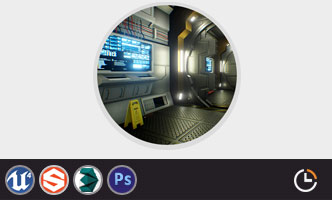
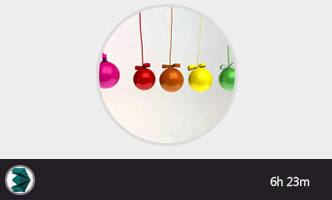









0回复如何制作场景-懵懂版"