
The Making of Red Riding Hood Modern House
小红帽的现代别墅的制作流程
Hi all! Thank you so much Jeff Mottle (CGarchitect) for the invitation to do this making off for all the community! Red Riding Hood Modern House was a personal project that I worked on for one week, and it gave me great satisfaction and pleasure to do!
Hi 大家好,非常感谢(CGarchitect) 网站的Jeff Mottle要求我做这个制作流程教学并和大家交流!红头巾现代别墅式我的一个个人项目,制作了1周的时间,它让我获得了很大的乐趣和满足感!
Inspirations and References
灵感来源与参考资料
For this personal project in terms of inspiration and references I don’t try to get references , because I already had an idea of what I wanted in my mind for this project. Where I spent more time was in the vegetation. In the vegetation I did some testing to find good results that I wanted in the picture.
对于这个个人项目,我并不想去寻找现成的参考资料,因为我在头脑中已经预先形成了一个想法,我在植物上面花了更多的时间,我做了一些实验,以求获得画面中好的植物表现效果。
Scene Setup
场景设置
In the start of any project, one of the first things I do is adjust the scale of the scene and the gamma which is very important!
在任何项目的开始阶段,我要做的第一件事情是设置场景的单位缩放比例和Gamma值,这是非常重要的。
Modeling
建模
Modeling is where it all begins and what will influence a good result! It is very important to make time to ensure the objects have good geometry and good details. Of course, each project is different. In large projects we need to have good management of the geometry so we do not run the risk creating a heavy scene! I usually have several options. I turn to VRay proxies or multres for objects further from the camera’s perspective.
模型是一切的开始,它对一个好的结果有重大影响,花时间去确保所有的物体有好的多边形和细节是非常重要的。当然,每一个项目都不一样,在大的项目中我们需要对模型走好管理工作,这样就可以避免场景文件过于庞大的风险。我一般都会设置多个选项,当物体远离摄像机角度时,我把物体转换成Vray代理物体或者多重分辨率物体。
As you can see in the image below I always chamfer edges to give the final finish on objects!
如你在下图所见的,我总是对物体边缘进行倒角操作,使它直接在模型上面呈现最终效果!
For the wooden house I used the 3ds Max spacing tool to distribute the wooden boards across the walls.
对于木质的别墅,我使用了3DS MAX的spacing tool工具,来沿着墙面分布木质板材。
Rocks Modeling
岩石建模
For the stones I created a sphere and from sphere with the 3ds Max freeform too, I started modeling and making variations of stones. I also added a slight displacement to give more detail.
对于石头的创建,我总是从一个sphere球体开始,然后使用Max的freeform自由变换工具,我开始建模并制造石头的变化,我也会在上面加轻微的displacement置换效果来创建更多的细节。
Terrain Modeling and Scene Composing
地形建模和场景构图
Vegetation
植物
For vegetation I used several types of grass, trees, leaves.
对于植物,我使用了多种的草,树木和树叶
With the Multiscatter plug-in, I spread a diversity of vegetation across the landscape! For this kind of work I usually use the multiscatter painter as it is actually pretty good for distributing.
通过Multiscatte插件,我在地形上面使得植物分布多样化,我通常使用multiscatter painter 多重散布笔刷来完成这类工作,它通常对分配植物有非常好的效果,
Grass
草
The grass type 4 I used to spread out the stones to create the effect of moss, as you can see in the figure below.
类型4的草,我使用它们来分散石块,制造苔藓效果,如你在下图所见的那样。
For the grass on the ground I used the others grass types as you can see in the images below.
对于地面上的草,我采用其它的类型,如下图所示



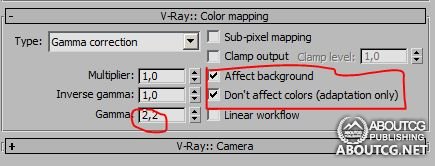
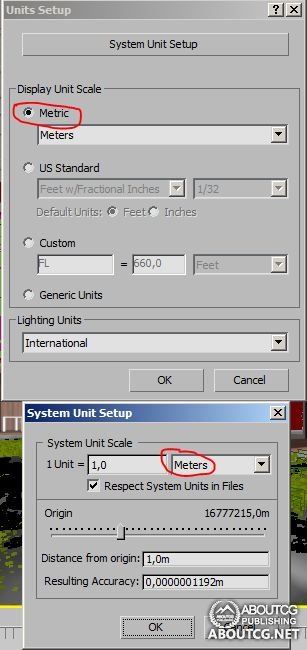
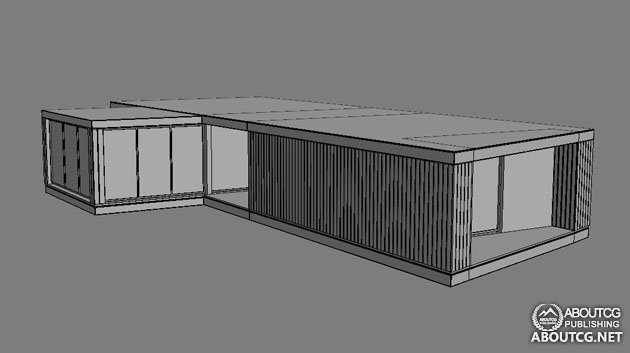
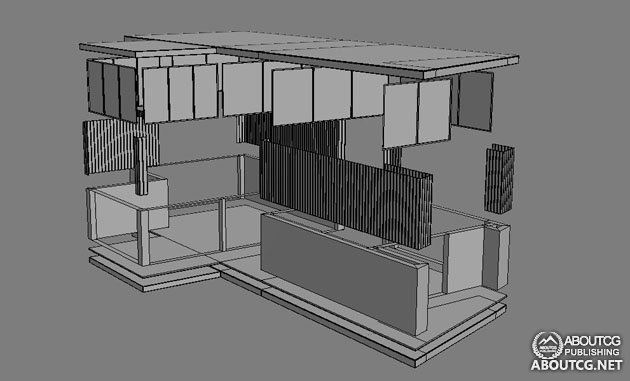
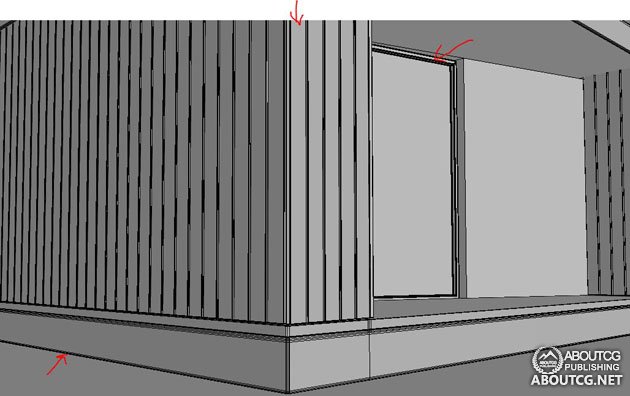
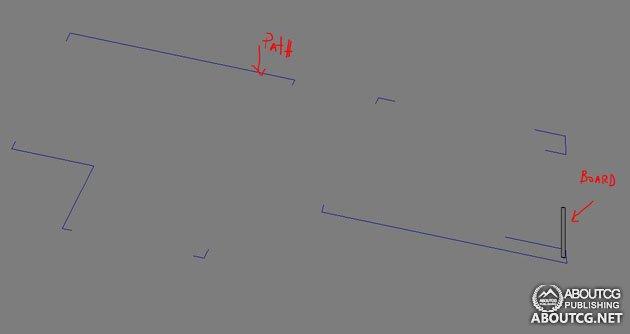


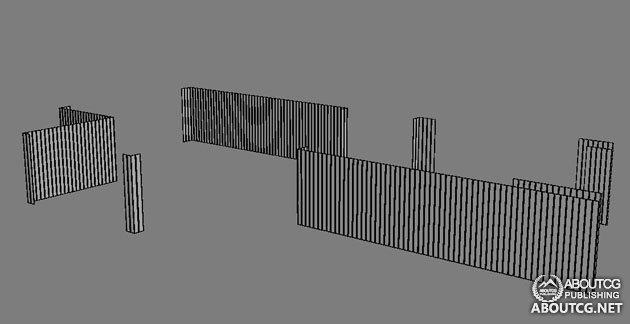





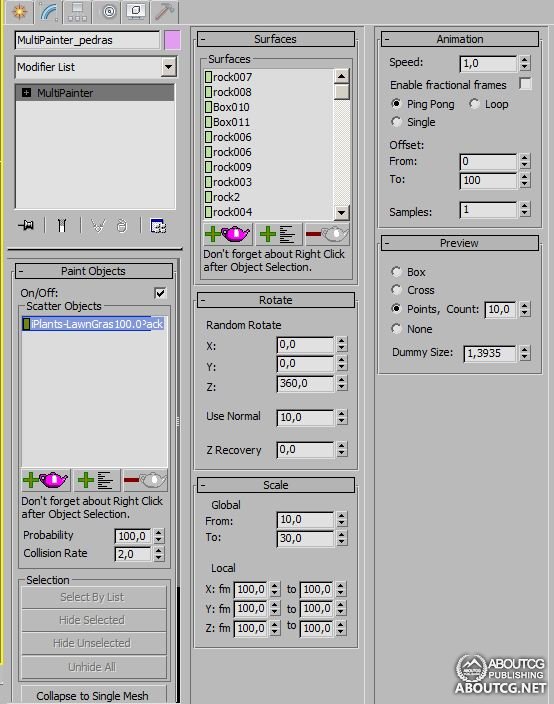

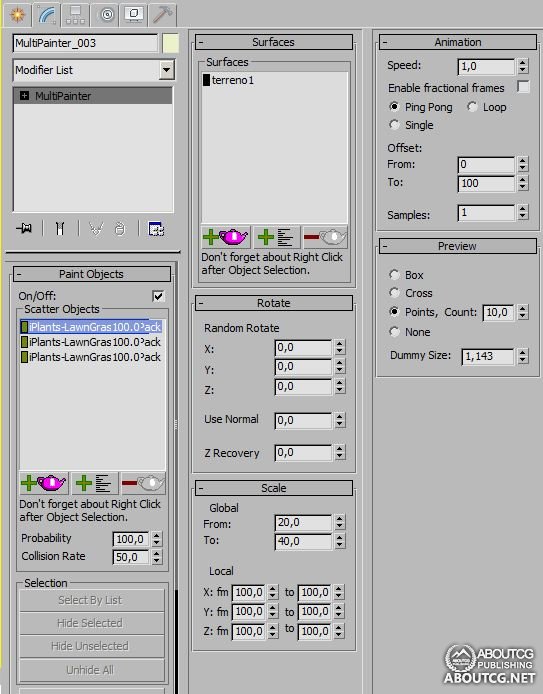
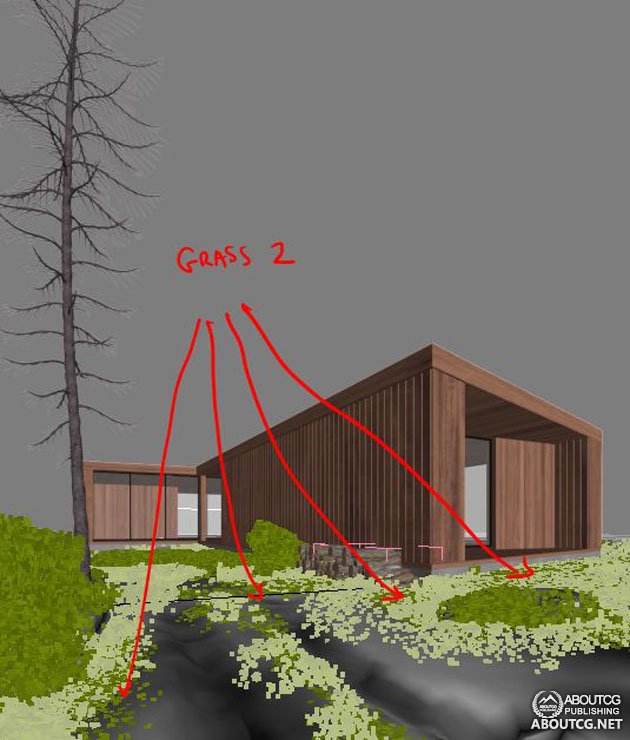



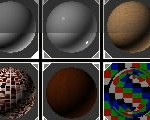



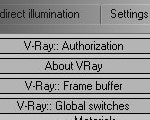
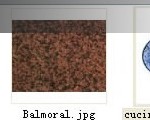







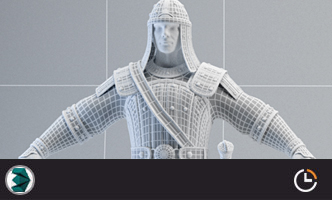



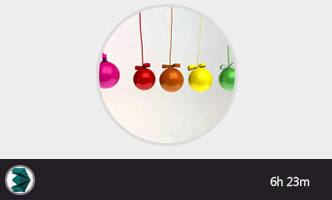







学习
求教育~~