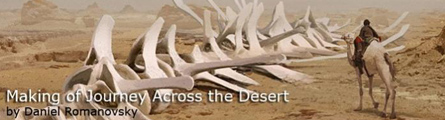
本教学为翻译教学,
转载请注明来自aboutcg.net,以及注明翻译者
原教学出自CGArena网站,原始链接如下:
http://www.cgarena.com/freestuff/tutorials/photoshop/journey_desert/journey-desert.html
作者:Daniel Romanovsky, Canada
个人网站:www.formlanguage.net
翻译:DiorZhang (共和国铁杆fans)
请尊重互联网道德,转载请注明转载出处和翻译者,谢谢!
Making of Journey Across the Desertby
穿越沙漠之旅流程绘制
About the Image – This image was a personal project, I wanted to paint an exotic open desert landscape and imbue with a sense of mystery. The painting was created using Adobe Photoshop CS3, took approximately 8 hours of work over the course of two days.
关于图片:这张作品是我一个个人项目,我想绘制一副带有异国情调的开阔沙漠景象,并融入强烈的神秘感。我使用Photoshop CS3,用了两天总共将近8小时完成了这幅作品。
As you are about to see, I used a direct mass painting approach working without a preliminary drawing. I choose several of Jean-Lean Gerome’s paintings with a similar theme to use as a reference for my color pallet and composition. I highly recommend studying the works of classical painters to enhance your understanding of artistic techniques
如你们将看到的,我没有画初步草图,而是直接涂上色块。我挑选了几张Jean-Lean Gerome的相似主题的油画作品作为色彩和构图参考。我强烈推荐大家研究一些传统画家的作品,以加强对艺术技巧的理解。
Considering that the image is primarily a horizontal composition, I choose a pretty wide aspect ratio. I started by establishing the horizon line, placing it just above center. Using the gradation tool I added in the sky and ground tones choosing somewhat desaturated colors with the intention of adding saturation as the image progresses. I also kept the edge at the horizon line soft to have the flexibility to tweak it later on.
考虑到这幅作品主要是水平构图,我采用了较大的长宽比例。首先我在高于中心的位置建立水平线,使用稍不饱和的颜色和渐变工具为天空和地面添加色调,随着绘制进行增加饱和度。 同时,保持地平线的柔和,这样在随后调整画面时就灵活许多。
The next step was to block in the sky, I used mostly gray blues with a little bit of earth tones to help blend it with a ground.
下一步勾画出天空,我使用了大部分的灰蓝色和一点点土地的色调使天地融为一体。
Painting the ground plane was a very similar process, keeping it pretty simple. I was looking to paint more of a rocky desert landscape which allowed me the opportunity to reflect some of the sky tone on the rocky planes.
地面的绘画过程也差不多,保持简单。我希望把沙漠景象表现成多岩石的,这样我可以在岩石表面画上些反射的天空的色调。
It’s generally a good idea to paint in layers; background first, then middle ground and finally the foreground elements. That way you can tweak your composition later without worrying about overlapping and visual continuity.
使用图层绘画是个不错的主意。把背景、中景和近景按先后关系分置在不同图层上,这样在之后调整画面时就不必担心重叠和画面连续性了。
At this stage, I put more work into the sky adding some storm clouds to create both drama and interest. To make the process more efficient, I used some of my own custom cloud brushes, which are fun and easy to create. I also added a foreground rock element to help bring the viewer into the picture.
在这一阶段,我着重于天空的绘制,通过添加一些雨云来创造画面的戏剧性和趣味性。为了使工作更具效率,我使用一些自己制作的云状笔刷,制作这些笔刷很有趣也很容易。同时,我在近景处添加了一些岩石,使观众更加有身临其境之感。
With the landscape established it was time to block in the key elements of the composition. Before starting work on the bones, I studied some pictures of whale skeletons to give me a basic idea of the type of iconography I need.
While I wasn’t trying depict any specific creature, I still wanted the skeleton to look plausible. I used a solid opaque color and a smaller brush to lay in the silhouette, making the bones wrap the terrain in an S curve. It took a number of attempts before I was satisfied with the overall shape. Even though bones are a very organic form, it’s still crucial to adhere to the rules of linear perspective, in order to create the illusion of form in space. The camel rider was painted in the same fashion, starting with the silhouette shape and then adding the lights
and darks.
建立好场景后,开始勾画画面中的关键元素。在绘制骨架之前, 我研究了一些鲸鱼骨骼图片,这样我就对所需的图像 类型有了一个基本概念。尽管我不着意描绘某种特定生物,但我仍希望这个骨架看起来是真实可信的。我使用不透明的纯色和更小的笔刷画出骨骼剪影,使它呈S形 曲线覆盖在地面上。我尝试了很多次才对大形感到满意。尽管骨骼的形状很有机,但是为了创造物体处于空间中的视觉效果,遵循直线透视法则依然至关重要。以同样的方法画出骆驼骑士,先画出剪影然后添加明暗。
Once I was satisfied with the overall composition, it was time to work out the bones. Since I was pleased with how my initial lay-in turned out, the overall silhouette did not change very much from start to finish. The main challenge here was getting the foreshortening to read correctly.
当我对整个构图满意后,就开始对骨架着力描绘了。由于我对一开始画的骨架就比较满意,所以从始至终它的大轮廓几乎没有被改动。这里的主要挑战是保证透视关系的准确。
At this point everything was starting to come together. I finalized the clouds and the camel rider, tweaking him until the scale between him and the skeleton was just right. I added an atmosphere layer using a soft cloud brush loaded with my background color. This helped reinforce my depth cues pushing the background information into the distance.
这时开始把所有东西都融到一起。我完善了云和骆驼骑士,把骑士挪到一个离骨架距离顺眼的位置。我用云形软笔刷和背景色在新图层里画上大气,这样就把背景后推从而增强了画面的景深感。
The last major step was to finish painting and detailing the landscape, I made sure to turn off all the unnecessary layers while painting. I used a lot of particle brushes to get the right effect. Achieving a realistic look, is a matter of studying at a lot of reference material, getting the colors, values and edges right during the lay-in stage and then zooming into specific areas and adding information locally.
最后重要一步是完成绘画细化场景,在绘画时我会关闭所有不需要的图层。我用了很多颗粒笔刷来取得满意的效果。所谓达到真实的效果,其实就是研究大量的参考资料,在lay-in阶段使色彩,明暗和边线准确,以及放大某个特定区域并在那添加更多信息。
For the most part I used two of the standard brushes that come with Photoshop, one is a solid gauche-like brush with a softer age, I use it lay in all my tones, and the other is a chalk-like brush which is great for adding texture.
我大多使用Photoshop自带的两种基本笔刷。一个是带软化边的solid gauche-like brush(译者注:这里不清楚到底是哪种笔刷,还请指出),我用它铺所有的色调。还有一个是粉笔,用来添加纹理相当不错。
Here I wanted to show how you can use a series of large sweeping curves in your composition to lead your viewer’s eye to the main area of interest. Notice how the skeleton, the landscape, the clouds and even the birds are all pointing to the rider.
这里我向您展示如何在构图中使用一系列的大弧线把观众引导到画面的兴趣中心(译者注:不知道这个词的美术术语应该叫什么,还请指出)。注意 骨架、景观、云甚至飞鸟是如何将我们的视线引向这个骑士的。
Another compositional device to draw attention to the focal point of the image is the use of color accents. I placed a daub of red color next to its complimentary which is green, it is a subtle effect, but an effective one nonetheless.
另一个把观众注意力引向画面重点的构成方法是使用色彩来强调。我在绿色边上抹上红颜料(译者注:大概指利用对比色),虽然效果微妙,但仍不失为有效的一种方法。
The finishing touches included adding some bone texture to the foreground part of the skeleton, some vultures in the sky that I imagine are accompanying our guy on his journey and the moon in the background to give the scene more of a fantastic feel.
最后在近景处的骨架上添加写骨骼的纹理。在天空画上几只秃鹰,我把它们想象成是我们这位旅者的旅途伙伴。然后还有在背景上添上月亮让画面更具幻想。
I hope that you enjoyed reading this article and that the insights that I provided will help you in your future artistic endeavors. To see more of my artwork visit my website www.formlanguage.net. Thank you for taking interest in my creative process.
希望您能喜欢这篇文章,也希望我的一些观点对您将来的艺术创作能有所帮助。在我的个人网站www.formlanguage.net上您可以看到更多我的作品。感谢对我创作过程的关注
全文完毕,谢谢大家




















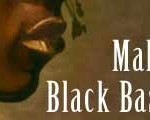













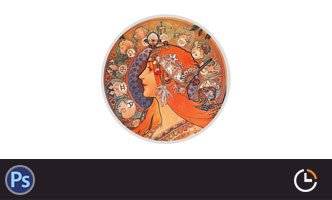

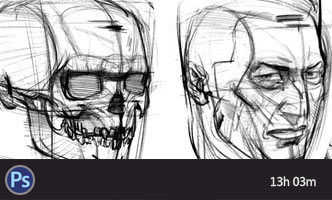





1回复穿越沙漠之旅的绘制流程"