
本教学为翻译教学,转载请注明来自aboutcg.net,以及注明翻译者
请尊重互联网道德,转载请注明aboutcg.net完整网站链接和翻译者,谢谢!
原教原始链接如下:
http://www.henningludvigsen.com/index.php/henning/tutorial_text/047_ifx_tutorial_values
作者: Henning Ludvigsen
网站:http://www.henningludvigsen.com
翻译:天气侠
关于作者:
Know your values
了解绘画中的明度关系
Make your values balanced by implementing some very simple rules about light and shadows in your already existing work-flow.
There is a whole lot of theory when it comes to creating art, and it’s up to each and every one of us how much of this we want to put into action when painting, rather than rely completely on our artistic sense.
There are no definite answers to what is the best way of working, but I doubt that anyone will deny that a healthy mix between using both our artistic sense and the rules of theory will get you a long way.
When taking an art education, or even a short art course, you will most likely have to go through repetitive rounds of practicing values. I remember at my art school, we would spend months just painting and drawing what we at the moment thought was boring still-life set-ups with white boxes, spheres, cones, and drapes, placed in front of a white background and lit with a desk lamp.
By doing this so extensively, our teacher would make sure that we understood the importance of values, and the fact that even plain white objects do have a lot of shape and personality and that you need to work to add shape to texture-less objects. In retrospect I know that we learned a lot from these sessions and understand the importance of it.
Values are what will create depth and focal points in a piece. No matter how much intricate and beautiful detail you’ve spent days or weeks painting; your piece will still look flat or confusing if your values are off. You should either make sure to start off in grey-scale to establish a solid base with your values, or checking your values in grey-scale throughout your entire creation process to make your final result as good as possible.
通过一些简单的光影规律使你现有的工作流程在明度(我理解为素描关系,以下都翻译成素描关系比较好理解:D)上更和谐平衡。
我们作画的时候会发现有很多的理论知识,它们相互依存相互联系,而且我们在绘画的时候都很想把这些理论知识用上,这总好过光凭我们的感觉去画。
对于什么才是最好的方法没有明确的答案,但我想任何人都不觉得把感觉和理论规则混在一起对绘画会有很大帮助。
当我们参加美术培训,甚至是短期课程,都很可能必须反复练习素描关系。我记得我在学校上学的时候,我们会花几个月的时间去画当时我们觉得很无聊的静物写生,比如白色背景前放着的一些白色的方体,球体,圆锥和衬布什么的,光源是一盏台灯。
通过不停地做这些练习,我们的老师确定我们都已明白素描关系的重要性的时候,事实上再简单的白色物体也有很多形状和特点,然后会画些有简单纹理的物体,现在回想起来我在那时通过这些练习学到了很多东西,也明白了素描关系的重要性。
素描关系可以在作品中创造景深和视觉焦点,不论你花了多长时间去画漂亮复杂的细节,如果没有正确的素描关系,你的作品看起来仍然会很平或者古怪难看。你应该确定依照素描关系从灰度开始画起,或者在绘画过程中从始至终在每一环节都检查你的素描关系,来保证最后的效果很赞。
01 – About values
01 – 关于素描关系
Roughly speaking, value can be more important than colour. A piece with a nicely composed range of values will still work even if the colours are off.
When we are limited to 2D, all we have to depend on to create depth is taking advantage of values. This is quite simple to do as long as you check them throughout your painting process.
When painting, keep a layer on top filled with 100% white, and layer mode set to “Color”. This way you can easily check your values as you’re painting.
The ones that prefer starting off in greyscale will naturally have an easier job handling the values.
A good tip is to make sure that you’re using a neutral value for the background; avoid black or white as this will influence the way you see your values whilst working.
大体上讲,素描关系比色彩重要,一张没有色彩但是素描关系漂亮严谨的画仍然很好看。
当我们做2D绘画时,我们不得不利用素描关系来制造景深,这很简单,只要你在绘画过程中始终检查你的画面效果。
当我们画画的时候,在最上层建立一个图层,填充不透明度100%的白色,并把图层属性改为“颜色”,当你画画的时候这个方法可以很容易的帮你检查作品的素描关系。
一点小技巧:背景要用中间色,尽量避开使用黑色和白色,这会在绘画时影响你对素描关系的观察。
02 – Light values and contrast for points of interest
02 – 趣味中心的光影和对比度
You can control where to have the points of interest in your painting by keeping those areas with the brightest values and with the most contrast.
Areas placed in shadow or painted with low contrast will naturally seem easy on the eye and not pop as much as contrast and bright values.
This is a very simple thing to forget about, especially when focusing on colour. On the good side; it’s just as simple to apply when remembered, even late in the process.
你可以在画面中决定哪里是趣味中心,只要保证趣味中心的区域比较亮而且对比比较强就可以了。
阴影部分或者对比不高的区域会使人感觉不像对比度高和明亮的区域突出。
这点很容易被忽视,特别是当注意力都集中在色彩上时。好的一方面是当意识到这点被忽视时很容易修改,即使到了快完成的阶段。
03 – Balance your values
03 – 平衡你的素描关系
You need your values to be well balanced to make your piece easy to read. A painting with wrong or too evened out values will appear dull and flat (left example).
By keeping the majority of your values within the midrange values and the remaining values for contrast and detail, you will notice that your piece is in balance and easier to read (right example).
Should you have a painting with a majority of very bright values, make sure to include the opposite as well; dark values to maintain the whole range of values and balance in your piece.
This goes both ways; dark needs light, light needs dark.
你需要平衡画面中的黑白关系使画面效果看起来更棒,一张素描关系很弱或者错误的画会显得平淡无奇。(左上方的图例)
保持画面大部分的对比适中,其它部分可以增加对比度和细节,你会发现你的作品变得漂亮并和谐了。(右上方图例)
如果你让整张画的大部分都很亮,暗部整体变暗,这会导致两个结果,暗部需要提亮,亮部需要加暗。
04 – Shadows and highlights
04 – 阴影和高光
When painting in 2D, shadows and highlights is what you have to work with when creating depth. Being able to understand light and shadows is important, and this is a big part of working with values.
To place an object or a character on the ground or in front of a wall, you need a shadow to give the character a placement in space, and to give the 2D painting a feel of 3D.
You can choose your expression by using hard or soft shadows, and also the direction of the shadows.
Correct use of shadows and light can create a lot of depth and also influence the expression and feeling in the piece.
And remember; Sharp shadows and intense highlights will naturally create a more dramatic expression; whilst softer will appear calmer.
当绘制2D作品时,制造景深的时候就必须用到阴影和高光。要了解光影的重要性,而且这占了素描关系很大的一部分。
当放置一个物体或角色在地面或墙前面时,你需要阴影来确定空间,使2D画面感觉像3D。
你可以按照你的意愿来确定阴影的边缘锐利还是模糊,还有阴影的方向。
正确的使用光影可以制造出很好的景深效果,也会在整张画面中影响你的表现和感觉。
记住,边缘锐利的投影和强烈的高光通常会使画面更富戏剧性,而柔和的光影会显得更平和。
05 – Value with feelings
05 – 素描调子给人的感受
The very same object can show two completely different feelings simply by changing the light direction.
In this example, both of the faces are pretty much equally balanced even though they are at opposite ends of the value scale.
Still, they appear as complete opposites, feeling-wise.
同一物体在不同光线下给人的感觉是完全不用的。
在这个例图中,这两张脸差不多同样平衡,然而给人的感觉却完全相反。
06 – Composition with values
06 – 用素描关系构图
Before settling on your composition, make sure your piece is nicely balanced value-wise in addition to colour.
Move your elements around in grey-scale and find the best placements so that the points of interests are where they should be for your piece to work.
Try to capture the flow of the composition, which elements will attract the eyes of the viewer and how it will lead the viewer though the piece.
Adjust the values of the back and foreground elements so that the balance is even and you have the entire range of values included in your piece.
在决定构图之前,确定你的画面除颜色之外已经有很和谐的素描关系。
在灰度模式下,把画面里的元素四处移动找到最佳位置来确定趣味中心在画面中的理想位置。
试着捕捉构图的流动性,画面中的元素应该抓住观众的视线并引导视线在画面中流动。
调整背景和前景元素的素描关系使之达到平衡,使整个画面的层次丰富。
07 – Practical exercises
07 – 实际练习
There is no way better than learning how to do anything than going practical.
Set up your own little still life on your desk or the living room table and blow the dust from your old sketchpad and pencils. The still life scene can be assembled from things in your house.
Make sure to use a white background and base, and stack white objects in all shapes and sizes to create challenging scenes to draw.
Find a desk lamp to light up your scene, and turn off all other light sources in the room to make sure that you have one consistent light direction.
无论学什么,没有比实际练习更好的学习方法了。
在你的课桌或是起居室的桌子上摆一小组静物,吹走速写本和铅笔上的灰尘,静物可以使你房子里的任何物品。
确定在白背景下用各种形状大小的白色物体摆成你感兴趣的静物来画吧。
08 – Creating a piece, getting the base up
08 – 创作,建立基础
Ok, so let’s create a simple piece of art, keeping some of the things mentioned before in mind and implementing them into the creation process.
When painting the main character, or object, try to keep the lighting situation interesting. Shooting reference photographs with a camera flash is a bad idea as the frontal light will make the person or objects appear flat, artificial, and boring.
Having the light set from an angle will create a completely different mood and make the piece a lot more interesting.
The best thing is using fully natural light in your reference pictures, even though that’s usually harder to control.
Also, by having dramatic lighting situations, shadows will be playing an important role, and add depth to your composition.
For this piece, I wanted to use a semi dramatic lighting situation, and chose to have the main light source emitting from the bottom left of the canvas, casting some shadow on the character, but not too extreme so that his facial features are still fully lit and visible.
OK,我们开始简单的创作,开始先有个大概的构思,然后在创作过程中逐渐实现这些想法。
当开始画画面中主体时,试着把光影画得有意思,拍参考照片时打开闪光灯是个差劲的主意,因为正面的光会使物体显得又没有体积感又假又无聊。
使光线有些角度会创造出完全不同的气氛,并且使画面更有趣。
参考照片最好完全用自然光,即使这不太好整。
通过有戏剧性的打光,阴影就扮演了很重要的角色,而且会带给画面景深。
这张画我想用比较戏剧性的光线,我选择了从画面的左下方打来的光作为主光源,影子会投到角色身上但不会很多,使得角色的面部特征看的很清楚。
09 – Creating a piece, composition
09 – 创作,构图
Try thinking ahead when composing your piece. I wanted to keep this one pretty much symmetrical and quite simple, and was planning ahead to add some shadows on the walls around cast by objects out of sight.
I did this to emphasize the important parts of the piece, which would be the main character.
I also added a quite bright and saturated green background colour behind the character to add even more contrast to the character.
The contrast between the background and the character will draw attention to the eye both contrast and colour wise.
Also, the green colour works as a complimentary colour to his skin colour and the colour of the surrounding red tentacles.
At this step, check your values. This can be easily done by adding a 100% white layer on top of the stack, set to Color blending mode.
This way it will display your piece in grey-scale without the chance of doing any errors by converting the mode of your painting.
构图之前先思考,我想让这幅构图基本对称并简单一些,我开始打算加些画面以外的物体的影子投在墙上,
我想通过这样的方式来强调画面中的角色。
10 – Creating a piece, tentacle details
10 – 创作,触手的细节
The tentacle is the second important “character” in this piece. It’s important not to give the secondary characters or objects too much contrast as they will create conflict with the main element. I added some small, yet sharp highlights to the tentacles to make them appear wet and a bit glossy.
These details will also work as attention seekers, but by keeping them vague; they won’t get out of hand and demand too much attention.
The wet slimy effect was created by copying the tentacles into a new layer, converting the layer into grey-scale, and applying a plastic wrap filter.
By setting the layer blending mode to “Pin Light”, the highlights in the layer will fit the colourized version underneath and appear wet.
This grey-scale layer can be post edited to control the highlights and remove filter generated elements that doesn’t look good or natural.
触手是这张画第二重要的部分,但不要给触手太多的对比,这样会抢了角色的风头,我加了些小但是锐利的高光给触手,使它们有湿滑的质感。
这些细节也会吸引视线,但通过模糊使它们控制在应有的范围内不会太抢眼。
触手又湿又粘的效果制作:复制触手到新建层上,去色,滤镜-塑料包装效果。
图层的混合模式设置为“Pin Light”(点光),高光部分就会出现在底下的颜色层之上了,看起来湿湿的。(触手系?-__,-+)
如果看起来不自然,这个灰度图层可以通过控制高光和移除滤镜效果来编辑。
11 – Creating a piece, more details
11 – 创作,更多细节
The wall behind was made too bright on purpose. Now it’s time to add some more detail to it.
First, I made a multiply layer on top and added some noise with a textured brush. By setting the layer to multiply, it will add darker values to the already existing values, and not go any brighter.
This is why it was a good idea to keep the base a bit brighter than expected. I also added some cracks in the walls to give it some more details. I used a new layer set to multiply and a vague Bevel and Emboss layer style to add some depth to the cracks.
I manually edited the cracks with a normal brush afterwards as it looks too artificial when left untouched.
后面的墙我故意画的有点亮,现在我们给它增加更多的细节。
首先,我在上面新建了个multiply(正片叠底)图层,在图层上用画笔添加了些纹理。multiply(正片叠底)图层会使原本的明度更暗,不会变亮。
这就是我为什么开始把墙画的稍亮的原因。我又加了些裂痕使细节更丰富。我又新建了一个图层设置成正片叠底,通过斜面浮雕的图层效果增加裂痕的厚度。
我用普通的画笔和谐了一些不和谐的裂痕,直到他们看起来都很和谐为止。
12 – Tentacle shadows
12 – 触手的阴影
Now, the tentacles has got a decent base with details and some shape, but they still lack some self shadows to make up the shapes and to make the piece more interesting. I created a new layer above the tentacle layers and set the layer blending mode to multiply.
By adding a “Layer Mask” to this layer and then transferring the tentacle outlines to the Selection map, I can easily paint the shadows on the tentacles without the risk of painting over any existing layers. The cool thing about layer masks is that you can’t draw outside the shapes of the tentacles.
To transfer the outlines of the tentacles to the layer mask, first make sure that the layer mask is black.
If the new thumbnail to the right in your layer is still white, simply click on it to mark it and fill it with black. Now, hold CTRL and click the layer where you want the outlines transferred from to get an active selection. Now, still with the layer style selected, fill your active selection with white.
这些触手大体还不错,但少了些自身的投影,加些投影会凸显触手的形状轮廓并更有趣味性。我在触手层上面新建了一层,并把图层属性改为multiply(正片叠底)。
给这层增加“Layer Mask”(图层蒙版),然后把触手的轮廓做成选区,我可以方便的绘制触手的投影而不用担心会破坏已画好的层。“Layer Mask”(图层蒙版)的好处是你不能画到蒙版范围之外去。
把触手的形状转化为“Layer Mask”(图层蒙版),首先确定图层蒙版是黑色的。
如果图层右边的缩略图仍然是白的,只要点选蒙版填充成黑的就好了,按住ctrl单击你想要的图层,图层上的形状就会变为活动选区,现在和选择的图层样式一起,把选区填充成白色。
13 – Empathizing the character
13 – 突出角色
Since the background is quite flat at the moment, it’s a bit difficult to read. I added a new shadow layer as I had planned from of the start to “frame” the piece a bit more and suppress some of the medium values that are making the piece dull.
By doing this, I will empathize the character as there are less distracting middle tone values around to steal attention.
Even if the background now actually have more contrast and variation, it still seem calm but at the same time serving a purpose.
背景有些平的时候画面有点平淡,我加了个阴影层,想通过阴影来框住这幅画面,又加了些灰调子使画面平了些。
通过这些方法,我在角色周围加了些灰调子以突出角色。
现在背景有了更多的对比和变化,但仍然不抢眼并起到了服务于主体的目的。
14 – Creating a piece, more details
14 – 创作,更多细节
At this step in the progress, it’s very important to check the values again. Turn on your values layer to display your piece in grey-scale, and try to see how balanced it is.
For this piece, I needed to add some more contrast to the character, so I opened the brightness/contrast dialogue and beefed up the highlights a bit to separate him more from the background. I also added a layer between the character and the background where I added some soft fog; this to separate the character even more from the background. It’s important not to take this too far as you can easily separate your character from the background completely.
A good way to make sure your character belongs in the scene is to add some kind of element or special effect in-front. I added another layer with soft fog at the bottom, in-front of the character’s legs to make it appear as if he is standing knee deep in green fog.
这步继续检查素描关系,这很重要。打开检查素描关系层,整张画去色,然后看看黑白关系是否平衡。
这张图我需要给角色加些对比度,所以我打开brightness/contrast(亮度对比度)对话框,调整了下亮度使角色和背景拉开。我也在角色和背景层之间新建了一层,加了些薄雾,使角色和背景区分开,但不要把两者完全分开而没有联系,这很重要。
一个好方法是加些元素或特效罩在前景,确定你的角色看起来属于这个场景,我加了另一个层并在底部画了些薄雾,使角色看起来像站在膝盖深的绿色雾里。
15 – Creating a piece, final details
15 – 创作,最终的细节
When looking at the piece, and especially in grey-scale, I decided to add some more texture to the background.
I used a simple textured noise brush and added a new layer of multiplied noise. As multiplying makes everything darker, I wanted to bring the values back up again so I added a second noise layer with the blending mode set to “Color Dodge”, and scattered some bright noise around as well.
The tentacles needed a bit more attention too and so did the texture of the outfit of the character.
当我看这幅画时,尤其在灰度下看时,我决定给背景加些纹理。
我用简单的纹理笔刷在新建的正片叠底层上添加纹理,正片叠底等会使所有的东西变暗,我想要提亮一点,所以我有建了第二个纹理层把图层属性改为Color Dodge”(颜色减淡)然后在周围加了些散乱的亮色杂点。
触手也需要吸引注意力,所以我用突出角色的方法稍微突出了下触手。





































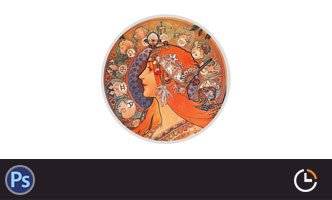

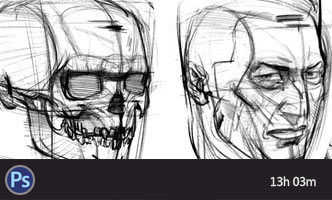





4回复素描关系"