
本教学为翻译教学,转载请注明来自www.aboutcg.net,以及注明翻译者
原教学出自CGArena网站,
作者:安德鲁Averkin ,乌克兰
翻译:aboutcg max
关于译者:
Making of the Spiderby Andrew Averkin, Ukraine
机械蜘蛛的制作流程
My name is Andrew Averkin and I want to show you Making of Spider. Possibly you will expose something new on your own. I hope you like it.
我叫Andrew Averkin,我想向你展示机械蜘蛛的制作流程,或者你也会展示一些你的新作品,希望你会喜欢我的教学。
Initially I wanted to do animation of mechanical insect. I began work not thinking about which one insect I going to do. In the process of modeling I saw that insect look turns out like a spider and then I decided to do finished work. I was needed the pictures of different mechanical clock, details, cog-wheels, and also instruments of watch-maker. I began to search of pictures in the web and after a few hours of search I collected necessary to me information.
一开始我想要做机械昆虫的动画,我开始工作,并没有考虑 我要做什么样的昆虫。在建模的过程中,我发现我的昆虫 模型看起来像是蜘蛛,于是我决定就做蛛。我需要各种机械钟表,细节,镶嵌齿轮的照片,以及手表制作工具的照片,我开始在网络上搜集图片,在几小时之后,我 搜集了足够信息的图片。
For creation of the spider I used 3D Studio Max. I began work from the modeling of joint of spider. Modeling was very simple, I used simple shapes as line, circle, ellipse, ark and other and then connected them, cut, extrude while did not get a necessary to me result.
我使用3D Studio Max来创造这个蜘蛛,我从蜘蛛的关节开始工作,这些建模是非常简单的,我使用基础的性状,类似线条,圆,椭圆,方形和其它一些形状,把它们连接起来,剪切,挤出,经常会获得需要之外的结果。
Then I created small details, screws, cog-wheels and connected them in a general form. Step by step I created the leg.
然后我创建小细节,螺丝钉,嵌齿轮,并把它们连接成整体结构,我一步步地创建了腿。
When a lag was ready I duplicated the leg and did something like foundation and then I made central part with sphere which changed with Editable Poly.
当做好一条腿之后,我复制了它,然后做了一些类基座的东西,然后开始创建中心部分,我使用基本的球体元素并使用Editable Poly.编辑而来。
Environment of spider I did by simple primitives and also with Edit Poly. In end-point I got near one million polygons for a spider and about one and a half million polygons for all scene.
我使用一些基本元素来创建蜘蛛的外部环境,当然也经过Edit Poly编辑过,在最后我的蜘蛛模型面数接近一百万,而整个场景则花掉额外的一百五十万面数。
I used texture from the collection collected by me. In texturing I did not used Unwrap UVW, in texturing I used simple planar, box, cylindrical mapping because there were not difficult objects in the scene. Some textures I’ve created in photoshop, for example picture in the book.
我使用自己搜集的贴图,在这个贴图的阶段,我不使用Unwrap UVW工具,我使用简单的planar, box, cylindrical贴图模式,因为在场景里没有特别复杂的东西,某些贴图是我在Photoshop里面创建的,比如书的图片。
The main task for me was to do the correct properties of materials suitable for this scene, especially materials of metal, because there is very much of him.
我的主要任务是为这个场景制作合适的材质,特别的金属材质,因为场景里有很多金属。
For lighting I chosen Vray. I wanted to create feeling of presence of spider in a small room. I used one large source Vray Plane, which was the basic light, something like window. Also I used HDRI map for GI environment and reflection environment, what create reflections in metallic details and also interesting atmosphere. In properties of Vray I used adaptive subdivision image sampler, for Primary bounces I took Irradiance map and Light cache for Secondary bounces.
对于灯光我选择Vray,我希望创造一种小屋子里面有一个 蜘蛛的感觉,我只使用了大面积的Vray Plane反光板,这是作为基础灯光,有些像窗子。我还用了HDRI作为GI环境,和反射环境,可以创建金属 金属反射的细节和有趣的大气环境。我使用了Vray的adaptive subdivision image sampler,(增强图像细分采样)。对于Primary bounces(主反射)我使用了Irradiance map,并在Secondary bounce(二次反射)使用了Light cache灯光缓存。
So, final render was ready. For correcting image I chose Photoshop. I did some color correction and then I decided that I need somehow to select a spider. For this purpose I render ZDepth channel, what create focusing on a spider and make DOF effect.
因此,最终渲染完成了,我使用Photoshop来修正图像,我做了一些颜色纠正,然后我决定我需要突出蜘蛛,出于这个目的,我渲染了ZDepth channel深度通道图层,创造针对蜘蛛的关注,并制造了景深效果。
Smoke, going out from overhead I did with FumeFX, and then put him from above basic layer in the multiply mode.
烟雾,我主要使用FumeFX来生成它们,然后把它们以multiply层叠模式放在最上层。
I used glow effect what do picture not such bright and more washed out. Also I used vignetting effect and chromatic aberration what make picture looked more realistic.
我给画面使用了glow effect(辉光效果),使得画面没有那么亮,有一种洗过的感觉,我还使用vignetting effec和chromatic aberration(色彩失真)使画面看起来更加真实。
Big thanks to all, hope you like it!
感谢一切,希望你会喜欢它!



























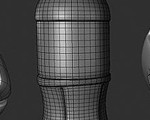


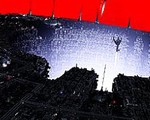





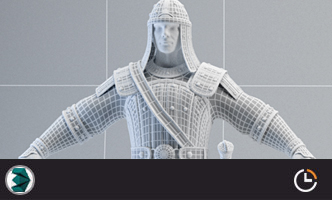

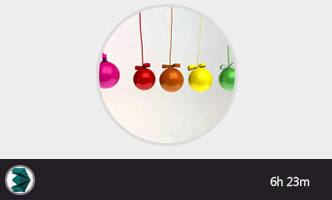









0回复机械蜘蛛的制作流程"